New UI Framework for CRM Excelsior
Please send us email for any comments
We enhanced the UI framework of our cross-platforms app CRM Excelsior. We changed the UI layout, enhance the internal flow, most basic functionality are same as CRM Basic (free version).
Th in-app purchase CRM Excelsior version contains features as follow:
- Up to 60000 records in same template.
- Support record deletion.
- Support export the spreadsheet file (excel file).
- Enhance the internal propriety database.
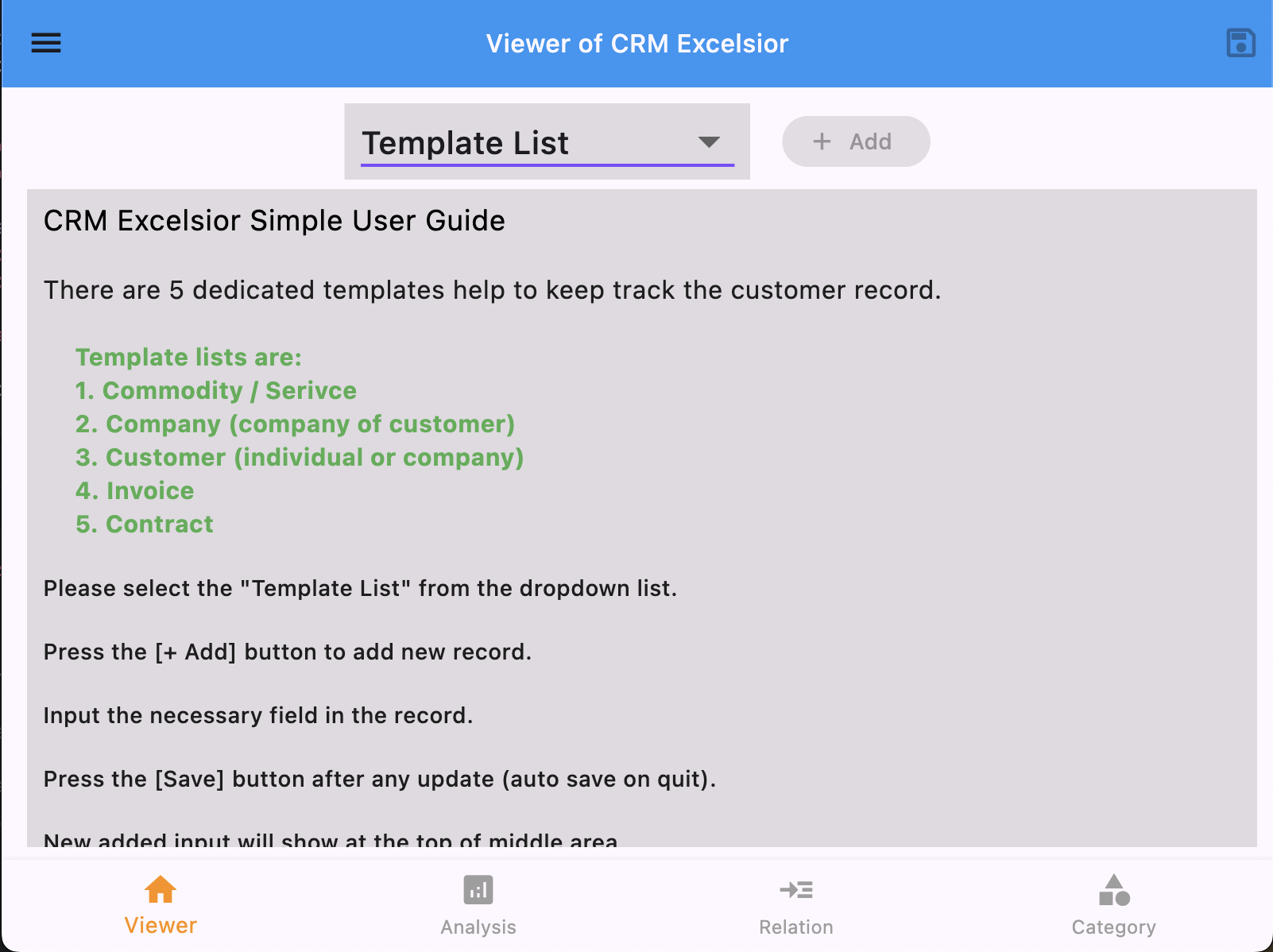
Figure 1. The first page is a user guide
There are 5 dedicated templates help to keep track the customer record.
Template lists are:
- Commodity / Serivce (sell commodities or provide services)
- Company (company of customer)
- Customer (individual or company).
- Invoice (issue invoice)
- Contract (sign the contract when needed)
Please select the "Template List" from the dropdown list.
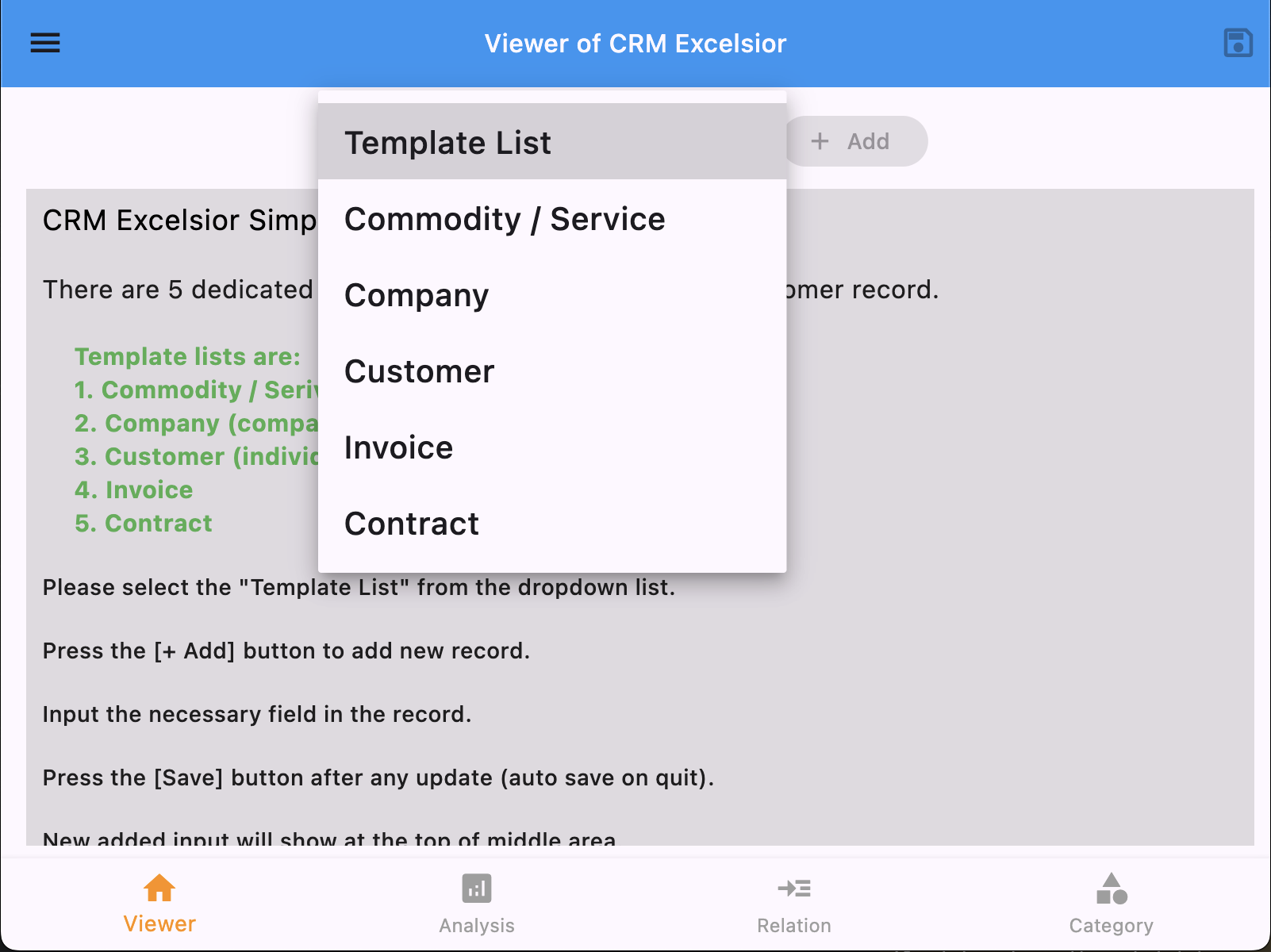
Figure 2. The template list of CRM records
Add the record by following sequence:
- Press the [+ Add] button to add new record.
- Input the necessary field in the record.
- Press the [Save] button after any update (auto save on quit).
- New added input will show at the top of middle area.
- Must add at lease one "Commodity / Service (any products or services).
- "Company" template stored the company of customer.
- "Individual" already in "Company" template (customer not belongs to any company).
- Add new template in sequence: Commodity > Company > Customer > Invoice > Contract
CRM Excelsior in-app purchases version allows to export the Excel file
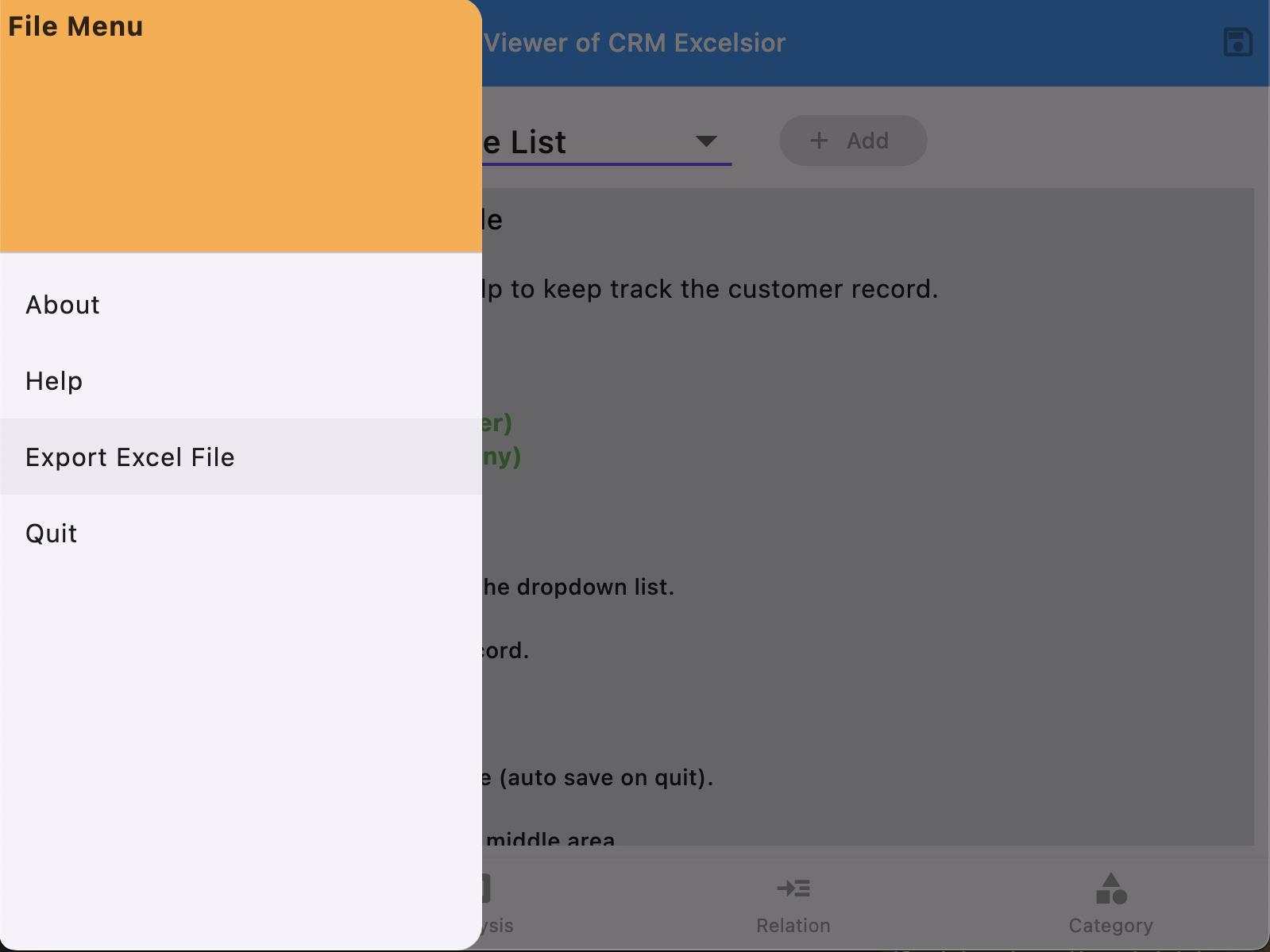
Figure 3. Export Excel file from the CRM database
Summary:
The application personalised and categorised CRM Exclesior which is consisting standalone relational database is easy to management the internal tables. There are 5 templates for pre-designed table for user to add customer information. This application is a paid version. The new features are support record deletion, export to excel file, maximum 60000 records of each template list.
CRM Excelsior Demo Video:
Youtube:
Download: